Nvidia GeForce Tweak
Very Important! For Nvidia GeForce! Be sure that your windows is optimized and cleaned and have all vc and framework installed (from here) first to gain more FPS!! Have great improvements if you do that.
Now, right click on your desktop and choose:
Nvidia Control Panel
1. Select Adjust image settings with preview
2. Move the slider to left for Performance and Apply.
Now you have some performance added to gaming, instead of quality.
You see the screenshot? That is the way that your settings should look like.
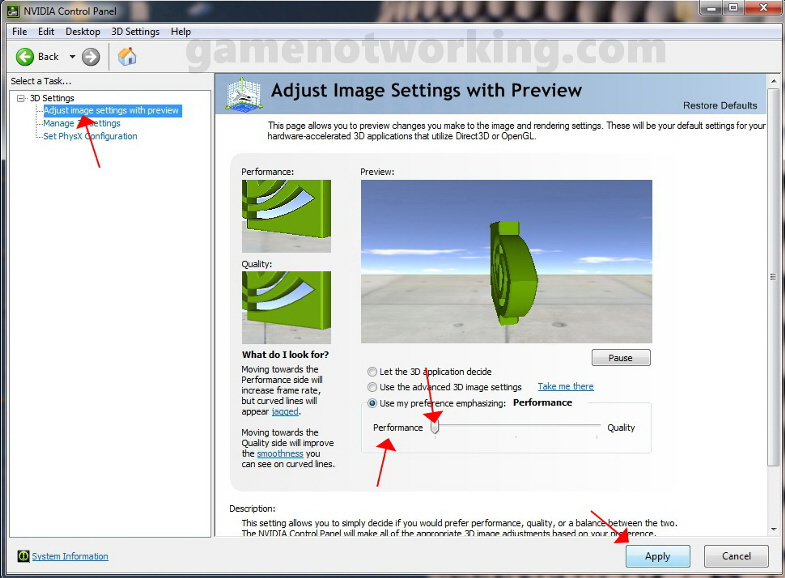
3. Then go to Nvidia Manage 3D settings and choose Program Settings (see image bellow)
4. Select: ADD and browse to game exe (from desktop for example) and add it
5. From option 2. (see image) select Use global settings (NVIDIA-GPU) and apply.
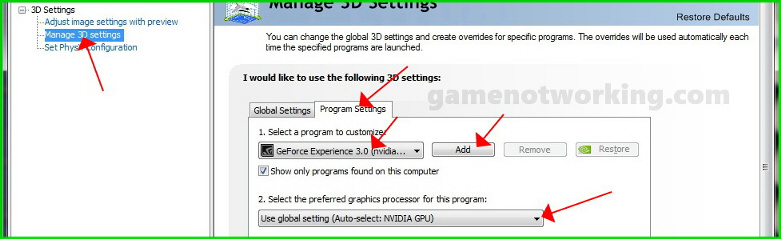
And with new driver and these settings, your favorite game should run much better.
Supported operating systems are:
Microsoft Windows 10 32 bits (x86) and 64 bits (x64)
Microsoft Windows 8 32 bits (x86) and 64 bits (x64)
Microsoft Windows 7 32 bits (x86) and 64 bits (x64)
Also you can see:
AMD Radeon Guide or Intel HD Graphics Guide
You want to download new graphics driver ?
How to install and Download: See details
Nvidia GeForce Tweak - How to get more frame rate FPS for new video games - boost performance for Nvidia GeForce Windows video cards
Article created by Author: Costica Gordon today on: 2017-10-01
